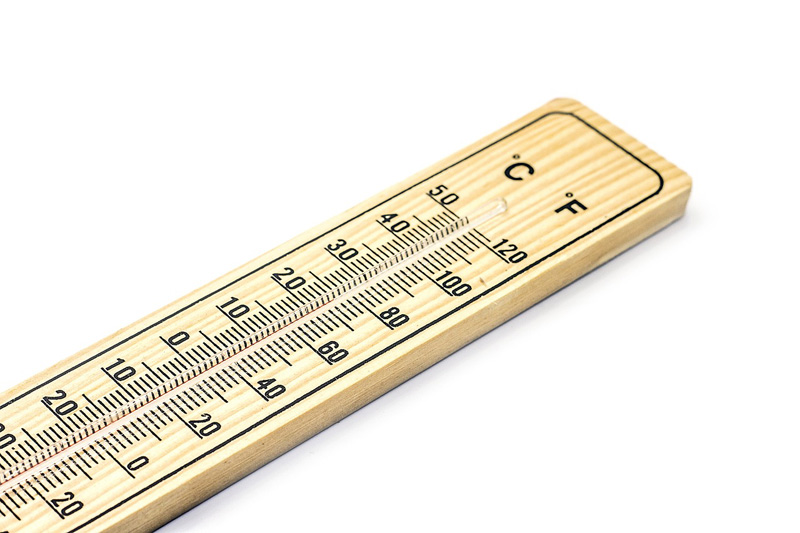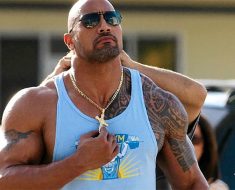We are becoming more and more dependent on phones and apps these days, the phone is our daily life, it’s our grocery list, workout companion, and business machine. The only thing we hate about phones is its battery, we always wish about more and more battery. No doubt, accessory makers have invented many battery banks and battery covers. But there is always a desire to increase battery life, try these very useful and simple tricks to make your phone battery last longer and more efficient.
[divider]
9. Close Apps After use
Do not minimize your Apps while you are not using it. Our smartphones have multitasking capabilities, and this is why our phones batteries do not live last. Because once we open an app then we don’t bother them to close. Just shut the app it will save your battery life. Some video games can drain the battery fast, so play games only when you are near to a charging point. Resist playing games when you are traveling because finding a wall plug can be a workout sometimes.
[divider]
8. Battery saving app
Battery saving apps will lead your phone performance on the right track and will save your phone battery. It can also show you which app is using more battery. You can use battery saver, Battery boost, and battery HD+.
[divider]
7. Disable Wi-Fi while not using it
WiFi or the internet takes up more battery while it is in use. When you connect your phone to the internet, it starts searching for signals and starts updating apps. So if you are not using it, and you want more phone battery, just keep it off.
[divider]
6. Maintain phone temperature
Don’t put your phone in a hot place or on hot surfaces. Putting your phone on fridge and oven can lower your battery life because phone battery runs well at room temperature. Do not leave your phone in a car, parked in the direct sunlight or excessive exposure to heat.
[divider]
5. Lower your screen brightness
Brightness can eat up more battery juice to brighten your screen. Turn the screen brightness to the lowest settings. If you want to do some significant work on your phone, see your emails and messages you can turn the light up. No need to higher the brightness for the whole day.
[divider]
4. Turn off the power when not in use.
If you want your battery to run longer, switch off your phone while it’s not in use. Switching your phone off can save more battery than putting it on inactive mode or sleeping mode. You can turn off your phone while sleeping or attending a meeting for an extended period.
[divider]
3. Don’t let it full charge or full discharge
Correct your charging method. Do not let it fully discharge. Put your phone in charge when the battery shows one bar. Don’t let your phones’ battery run all the way down. Some of the phones have lithium batteries that may discharge in a short time. We can prolong battery life by recharging it frequently.
[divider]
2. Decrease your screen timeout
Reduce your screen timeout delay to 15 to 30 seconds. Extended screen timeout can reduce your battery super fast.
[divider]
1. Take it out from vibration mode.
Fancy ringtones with vibration may eat up more of your battery. Vibration mode will shake off your whole phone, and it takes your more battery than a normal tone.